Client A
try here
Release v0.3
Improved syncing + Node adapter
Build collaborative apps Build the next |
with synced SQLite
LiveStore is a next-generation state management framework based on reactive SQLite and git-inspired syncing (via event-sourcing).
"Events are the most accurate representation of state. LiveStore gets it right."
David Khourshid